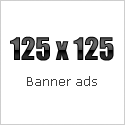PNG Images in Print Design

When it comes to elevating the quality of your print designs, the choice of image format can significantly impact the final outcome. Incorporating PNG images into your print projects opens up a realm of possibilities that can enhance the visual impact of your materials. From crisp details to vibrant colors and seamless transparency, PNG files offer a level of versatility that is worth exploring. As you navigate the realm of print design, consider the advantages that PNG images bring to the table and how they can elevate the overall aesthetic of your creations.
Benefits of Using PNG in Print
Incorporating PNG images into print design brings several benefits that enhance the quality and flexibility of visual projects. PNG files, known for their lossless compression, ensure that printed images maintain high quality with clarity and detail intact.
The format's support for various color depths, ranging from 8-bit greyscale to 24-bit true color, enables vibrant prints with accurate color representation. Moreover, the transparent backgrounds in PNG images offer versatile design options for print materials, facilitating the creation of seamless and professional-looking designs.
When dealing with diverse color requirements in printing, PNG files excel in delivering clear visuals and detailed graphics, making them a practical choice for print design projects. Also, you can use Free PNGs for your work.
Printing PNG Files: Manual Methods
Printing PNG files manually involves following specific steps to ensure accurate reproduction on paper.
Here are some methods to print PNG files manually:
-
Use MS Paint: Open the PNG file, navigate to the File menu, select Print, adjust Page Setup settings as needed, and proceed with printing.
-
Utilize Google Chrome: Access the PNG file through Gmail, click on Print, configure the print details, and repeat the process for each image if necessary.
-
Acknowledge Limitations: Manual printing methods may be time-consuming, lack efficiency for large-scale printing tasks, and could result in duplicated prints.
-
Consider Image Converter Tool: For streamlined bulk printing, consider utilizing professional image converter tools that offer customizable settings and output formats such as PDF.
Professional Solutions for Printing PNG
Consider utilizing professional image converter tools to optimize the efficiency and quality of printing PNG images. These tools facilitate direct printing of PNG files with no loss of quality, making them well-suited for printing companies aiming for top-notch results.
By leveraging professional solutions, such as converting PNG to a lossless format like PSD or TIFF, printing companies can uphold image quality throughout the printing process. Moreover, the convenience of bulk printing PNG images is enhanced by the ability to input multiple files or folders into the image converter tool.
This simplifies the printing workflow, allowing printing companies to designate destination paths and formats like PDF for a smooth and effective printing operation.
PNG Vs. JPG for Print Projects
When deciding between PNG and JPG for print projects, it's essential to consider the trade-off between image quality and file size efficiency.
Here are some key points to keep in mind:
-
PNG file format: PNG is often preferred for print projects due to its lossless compression, which preserves image quality.
-
Loss of image quality: JPG compression may lead to a decrease in quality compared to PNG, especially noticeable in printed materials.
-
CMYK color: PNG doesn't support CMYK color mode, which is crucial for commercial printing, whereas JPG does.
-
File sizes: PNG files tend to be larger than JPG files, but they maintain high quality, making them ideal for print design.
In the realm of graphic design, the choice between PNG and JPG can significantly influence the final print output's quality and compatibility with various printing processes.
Choosing the Right Format: PNG Vs. JPG
When considering the choice between PNG and JPG formats for print design projects, it's important to understand how the selection can impact the final outcome.
PNG format is preferred for print design due to its lossless compression and ability to maintain image quality. It's particularly useful for preserving fine details and is suitable for projects that require transparent backgrounds.
In contrast, JPG format, being lossy, may result in a compromise in image quality when printed, making it less favorable for professional print designs. Opting for PNG over JPG ensures accurate color representation and detailed prints in CMYK color mode, leading to superior results in print design ventures.
Selecting the appropriate file format is essential for achieving exceptional outcomes in print projects where quality and precision are crucial.
Conclusion
In conclusion, when it comes to print design, utilizing PNG images can greatly enhance the quality and visual appeal of your projects.
With their ability to maintain high resolution, support various color depths, and provide transparent backgrounds, PNG files are a practical choice for designers looking to create crisp, vibrant images with intricate details.
By incorporating PNG images into your print materials, you can ensure that your designs stand out and leave a lasting impression on your audience.