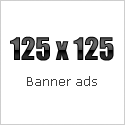How To Use Filters And Effects To Improve Your Images

Enhancing your images with filters and effects can be a game-changer in elevating your photography game. From adjusting the mood to enhancing focus, these tools offer a myriad of possibilities to transform your visuals. But, the real magic lies in understanding how to wield them effectively, ensuring your images stand out from the rest. So, are you ready to unlock the full potential of filters and effects to take your photography to the next level?
Enhancing Mood With Filters
Utilize filters strategically to alter the emotional impact of your images and create specific atmospheres.
Experiment with filters like Drama in Canva to adjust the mood of your photos effectively. By selecting filters that correspond with the desired emotions, you can enhance the overall mood of your images.
Whether it's introducing warmth with a golden filter or achieving a dramatic effect with a monochrome tone, the appropriate filters can significantly influence how your audience perceives your visuals. Remember to choose filters that align with the message you aim to communicate, ensuring that each image elicits the intended feelings and responses from viewers. Also, if you need materials for your projects, look at these PNG Images.
Consistency With Filter Codes
Utilizing filter codes found on the advanced slider in editing software is crucial for maintaining consistency in image editing. By adding filter codes to your photos, you ensure uniformity across images when applying filters, resulting in a cohesive and professional look.
Consistent application of these codes is vital for preserving brand image consistency, particularly when editing multiple images for the same project or client. Experiment with filters on various image styles to observe how they interact and adjust contrast and brightness for the desired effects.
Integrating filter codes into your editing workflow can help you create a polished and harmonious visual style that enhances the overall quality of your images.
Enhancing Focus With Vignettes
Utilize vignettes to improve the focus of your images and emphasize key elements within the frame.
Vignettes, particularly in black and white photography, can add depth and drama, creating a vintage aesthetic for your photos.
By strategically applying vignettes, you can direct the viewer's attention towards the main subject, ensuring a strong focal point in your composition.
It's important to use vignettes subtly to avoid overwhelming the image.
Experiment with different levels of vignetting to achieve the desired balance in highlighting specific elements and enhancing the overall visual impact of your photos.
Reverting Images to Original State
When reverting images to their original state after applying filters, it's recommended to select the 'Normal' setting to preserve the image's authenticity.
By choosing this option, you can maintain the original image's unique characteristics without any alterations caused by color filters or effects.
It's important to exercise caution in the use of filters and effects to ensure the image retains its natural appearance.
Reviewing the image in the 'Normal' setting allows for a thorough assessment of the filter effects before making final adjustments. This process aids in avoiding overexposure and excessive saturation, thereby helping the image stay true to its original form.
Prioritizing the preservation of your image's authenticity when reverting to the original state post-filter application is crucial.
Consistent Application of Preset Filters
Consistently applying the same preset filter to your images can help establish a cohesive visual style and enhance the overall look of your photos. This editing approach can give your images a professional appearance and make them easily recognizable to your audience.
Adjusting contrast and saturation levels after applying the filter can further refine the effects to achieve the desired outcome.
When arranging multiple images, using a grid layout can enhance visual appeal and highlight the impact of the preset filters.
Experimenting with different filters, such as those available through Canva AI, can enhance your image editing skills and elevate the quality of your photos.
Conclusion
Now that you know how to use filters and effects to improve your images, go ahead and start experimenting! Enhance the mood, maintain consistency, and draw focus with these simple techniques.
Remember to revert back to the original state if needed and apply presets consistently for a cohesive look. By mastering these skills, you can elevate the quality and appeal of your images in no time.
Happy editing!