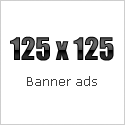Create icons in WordPress
Donation
Dear guests! We are always glad to see you at our website. We appreciate that you have been with us for so long. We are working hard to satisfy all your demands in wordpress themes. We are always in progress and make our content corresponding your higher requirements. Your comments and propositions are really useful for our work. The team of iwordpress had created more than 200 free wordpress themes for you to download and enjoy. We are grateful to all visitors for the trust shown to us and patience, when errors and misunderstanding occur. We become better every day, removing inaccuracies in-process. Recently the financial situation nearly made us sell the website, but then we decided to keep on working and approach the work more tightly. In order to improve our site, we need your donations. If you like our work, if you think that our wordpress themes are really useful, we'll be much obliged to you for your help in our resource development. You can make your donations and send some money. Our designer will appreciate your help.- Secure online credit card
- PayPal
- Wire transfer
- Mail, Check, Money Order
- Phone
- Fax
- Local Bank transfer

Robert Peers - Norway
James Tan - Malaysia - Waiting for your banner)
Jaap Verduijn - Netherlands
About
Hello! Let me introduce myself. I am the owner of iWordpressThemes.com website. This project is what makes me satisfied and pleased with my job. I have been dealing SEO for many years and my aim is to present you really good product. Our designer has more than four years experience and she makes her job to oblige you. Her themes stand out among others wordpress themes and only you and your comments inspire her so much. You do not need to buy the themes you like, you can just download it for free at our resource. Our project is improved every day and develops dynamically. We hope that large collection of wordpress themes of various specificity will not leave you indifferent, and you certainly will choose the necessary theme for you. If you see a bright wordpress theme at our resource, do not delay! Get it right now! If you do not find the theme which you like, don't worry, our designer will create it just for you, the more so our base is regularly renewed and enlarged. Nowadays many people express their thought and ideas through the blogs. It's a good way to share our life with our friends all over the world. If you are searching for Free Wordpress themes you can find it right here. The success of your blog depends not only on the posts and interesting information, but also on the propriate template, color, shape. It determines your mood, your attitude and interest to the opinion of your visitors. Our catalogue of Wordpress templates includes such rare themes as pharmacy, weapon, animals, building, finance, travel, sex etc. If you have not found the theme you need send me e-mail and in a couple of days you'll get the theme special for you. If you have anything more to know please contact usThe icons are displayed in the browser address bar, while adding to favorites, when issuing a search engine. This small picture attracts attention and briefly reflects the essence of your site. I made a more detailed instruction codex wordpress, which gradually explains how to create an icon, using absolutely any picture, and how to modify WordPress template for future use.
Creating an icon.
1. Choose an image that should present your site. The size and format of the picture doesn’t matter (of course if it is not more than 2 megabytes in this case it must be a bit reduced).
2. Now you can use icon generator, for example, www.favicon.co.uk.
3. Get the picture on the site and select the future size of an icon.
4. Once the image is generated, you’ll see an example of how it will look like, and a link to download the icon. Save the file to your computer, and make sure that it is called favicon.ico.
5. Now turn to install the icons on the site.
Icon installation in WordPress
1. If there is an old icon in a folder with your template, it must be removed.
2. Get a new favicon.ico file to a folder of your topic.
3. Copy favicon.ico also in the root of the site (for example, http://example.com/favicon.ico). This will allow to display the icon in the RSS.
4. To display an icon in some older browsers, you need to edit the template file header.php.
5. Open header.php and find the code that begins with . Replace it with the code below. If you can not find anything similar, simply insert the code anywhere between the tags
/ favicon.ico” />
Save your changes.
7. If you use a cash for WordPress, clean it, then clean your browser cash. Now the icon should be displayed in the address bar after you download your site.
According to my personal observations service www.favicon.co.uk is quite good, its only minus is that icons are generated only at the second time.
Well, I think, the instruction explaines everything very detailed , and will be useful for beginners.
0 responses so far!
-
There are no comments yet...Kick things off by filling out the form below.